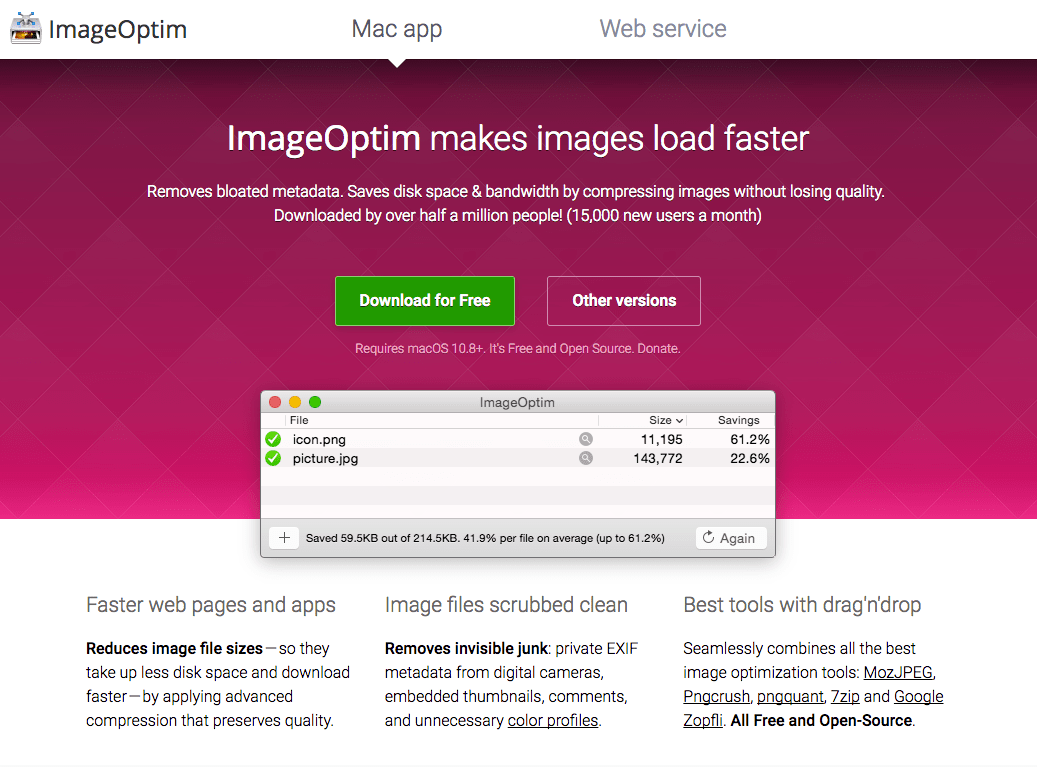ImageOptim - A great tool for reducing image file sizes
January 31, 2017Since Yahoo retired their image optimiser SmushIt, there haven’t really been any good alternatives. Sure there are a plenty of so called cloud services, but most of them feel shady and does not perform in the way that I want to. I found ImageOptim a few months back and I think it is awesome!
ImageOptim is a handy desktop app that lets you optimise your images in an easy way. The default settings does it job, but with some simple tweaks you can get som really great results with both PNG and JPG files. There also is support for GIF, but I haven’t tried that. Why the need for image optimisation? Images contains a lot of information and most of it isn’t needed when displayed in a browser. If you plan to publish your images online you should definitely run them through ImageOptim. However if you use them in print, in art installation or as part of a GeoService you should probably make use of the Exif and other meta data that images contains.
The only drawback I’ve found with ImageOptim is that it overwrites the source files. I’ve not found a way to set a destination folder, which would be extremely handy. For now I place the files I want to optimise in a specific folder and then run them through ImageOptim. ImageOptim offers a WebService starting at $9 a month and gives you access to an API. The desktop version which is the on I use is free and Open Source and I’ve found such good use for it that I donated a few Euros. Why not give it a try?